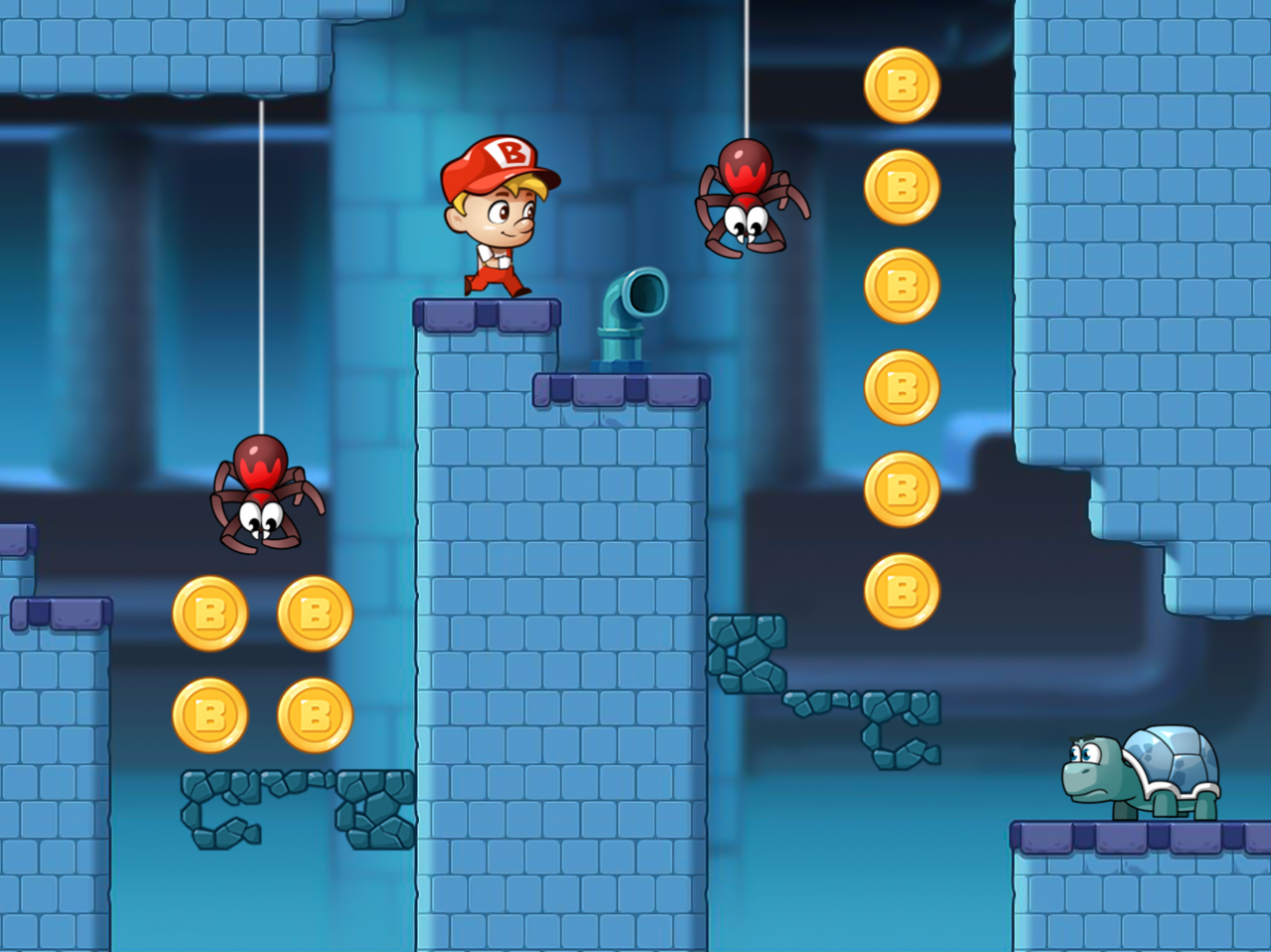Super Bobby's World 1.4
Free Version
Publisher Description
Super Bobby's World gives you the chance to step back in time to your childhood.
Join adventure and help Bobby find his coin and star. It's hidden in a range of awesomely levels.
[Features]:
+ More than 240 levels.
+ Challenging boss fights
+ Beautiful high-resolution graphics, drawn in a modern style mixed with a bit of classic.
+ Smooth user interface.
+ Music and sound effects.
+ Suitable for kids & all ages.
+ Easy and intuitive controls.
+ Additional collectibles, coins, stars and more.
[How to play] :
+ Single tap on jump button for a low jump, double tap or hold down jump button for a high jump.
+ Eat mushrooms and bullets what will help Bobby becomes stronger.
+ Defeat monsters to get more scores.
+ The more collect stars, the more make your name famous on the rankings.
+ Collect all coins and bonus items to get more points and buy additional items in store.
Aug 4, 2021 Version 1.4
New levels
About Super Bobby's World
Super Bobby's World is a free app for iOS published in the Action list of apps, part of Games & Entertainment.
The company that develops Super Bobby's World is BOUNCE ENTERTAINMENT COMPANY LIMITED. The latest version released by its developer is 1.4.
To install Super Bobby's World on your iOS device, just click the green Continue To App button above to start the installation process. The app is listed on our website since 2021-08-04 and was downloaded 4 times. We have already checked if the download link is safe, however for your own protection we recommend that you scan the downloaded app with your antivirus. Your antivirus may detect the Super Bobby's World as malware if the download link is broken.
How to install Super Bobby's World on your iOS device:
- Click on the Continue To App button on our website. This will redirect you to the App Store.
- Once the Super Bobby's World is shown in the iTunes listing of your iOS device, you can start its download and installation. Tap on the GET button to the right of the app to start downloading it.
- If you are not logged-in the iOS appstore app, you'll be prompted for your your Apple ID and/or password.
- After Super Bobby's World is downloaded, you'll see an INSTALL button to the right. Tap on it to start the actual installation of the iOS app.
- Once installation is finished you can tap on the OPEN button to start it. Its icon will also be added to your device home screen.